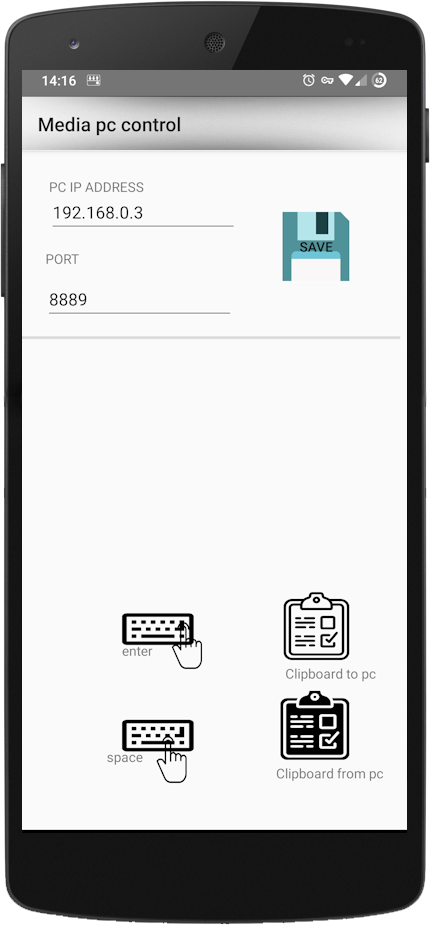
This is the main application configuration window.
The ip and port data to connect to the computer will appear in the server tool that we will run on the computer.
In addition to the multimedia notification to control increase / decrease / mute the volume, pause / play songs and switch to the next song, it also has 4 small extra features in the application itself.
These 4 are: space and enter, simulate those two keys on the keyboard, and finally, copy the clipboard either from the smartphone to the PC or from the PC to the smartphone with a simple press

To connect to the PC we will need to download and extract this small tool that will show an icon in the lower right when you open it.
It shows us the ip and port that we will have to enter in the mobile app and also allows the server application to automatically boot on the pc
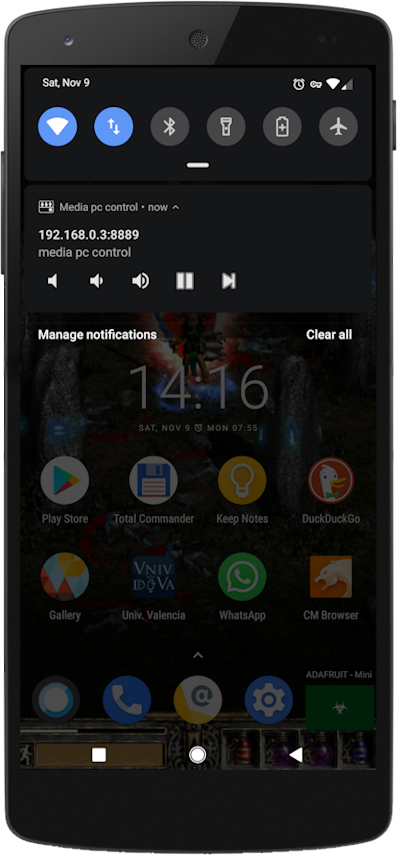
This is the main function of the app, avoid getting out of bed or get up from sofa to raise, lower or mute the volume or pass a song.
And that's how it came about, from my laziness when I was comfortable in bed watching a video and automatically play another without wanting it on netflix or youtube, and because sometimes I listen to music and want to pass songs or pause them.
Now I hope to recover all this time invested programming by touching the screen to pass songs or pause the playback of some video.
And even if it never was recovered, believe me, it has worth it.